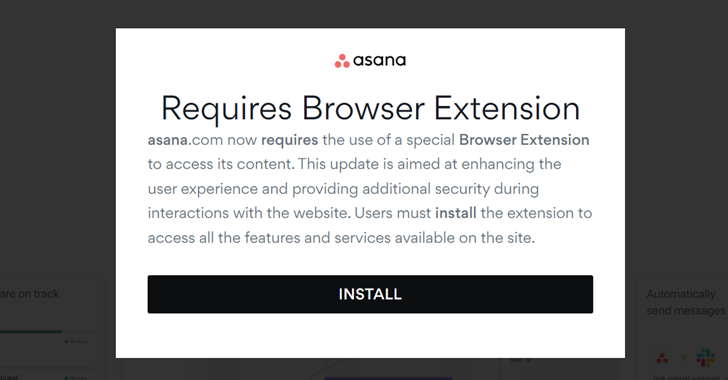Pixel 7a — launched by the company last month as the final addition to the Pixel 7 series of smartphones — could be equipped with a feature that reduces its screen refresh rate when the phone is exposed to bright sunlight. A Pixel owner recently shared details of how their phone automatically adjusts the display’s refresh rate in bright sunlight and in the shade, suggesting that the functionality is intentional. However, users who want their Pixel 7a to always use the peak refresh rate can enable a specific hidden setting on their phone.
According to a Reddit post by user u/pawlikx_iron, the Pixel 7a reduces the screen refresh rate from 90Hz to 60Hz when the phone is used in bright sunlight. When the phone is returned to an area without sunlight, the peak refresh rate is automatically restored, the user stated.
Based on the responses in the comments section, it does not appear to be caused by thermal throttling — a process of lowering CPU speeds when the chip temperature is too high. It was recently reported that the Pixel 7a could be equipped with a slightly different version of the Tensor G2 chip that powers the Pixel 7 and Pixel 7 Pro that could lead to lower performance compared to Google’s flagship chipset.
Meanwhile, Esper’s Mishaal Rahman states that the drop in the Pixel 7a’s display refresh rate is intentional, based on a commit in Google’s open-source code for the device that is designed to lock the refresh rate of the phone at 60Hz when the ambient brightness is higher than 50,000 lux. Other Pixel phones should also offer the same functionality, he added.
Users who want to bypass this functionality on their Pixel 7a can use a workaround suggested by one of the users in the comments to force the smartphone’s display to always refresh at 90Hz. The fix involves enabling the hidden developer options menu by tapping on Settings > About phone > Build number.
After this is enabled, users can open the settings app and tap on Developer options > Force peak refresh rate in order to permanently set the display’s refresh rate to 90Hz. However, it is worth noting that enabling this feature could lead to increased battery drain, as the smartphone won’t be optimising the refresh rate for optimal power consumption.