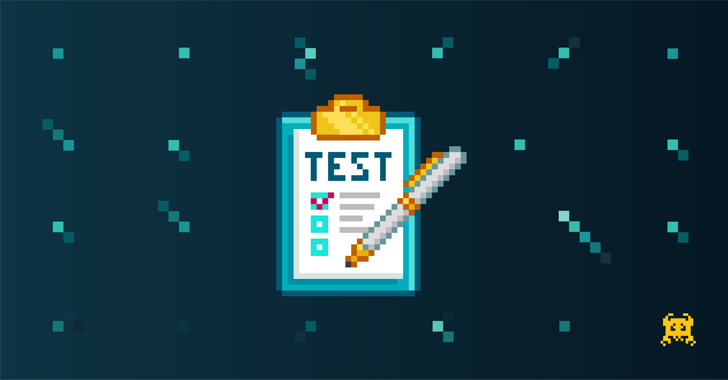
Web applications, often in the form of Software as a Service (SaaS), are now the cornerstone for businesses all over the world. SaaS solutions have revolutionized the way they operate and deliver services, and are essential tools in nearly every industry, from finance and banking to healthcare and education.
Most startup CTOs have an excellent understanding of how to build highly functional SaaS businesses but (as they are not cyber security professionals) need to gain more knowledge of how to secure the web application that underpins it.
Why test your web applications?
If you are a CTO at a SaaS startup, you are probably already aware that just because you are small doesn’t mean you’re not on the firing line. The size of a startup does not exempt it from cyber-attacks – that’s because hackers constantly scan the internet looking for flaws that they can exploit. Additionally, it takes only one weakness, and your customer data could end up on the internet. It takes many years to build a reputation as a startup – and this can be ruined overnight with a single flaw.
According to recent research from Verizon, web application attacks are involved in 26% of all breaches, and app security is a concern for ¾ of enterprises. This a good reminder that you can’t afford to ignore web application security if you want to keep your customer data secure.
For startups as well as enterprises
Hacking is increasingly automated and indiscriminate, so startups are just as vulnerable to attack as large enterprises. But no matter where you are on your cybersecurity journey, securing your web apps doesn’t need to be difficult. It helps to have a bit of background knowledge, so here’s our essential guide to kick-start your web app security testing.
What are the common vulnerabilities?
1 — SQL injection
Where attackers exploit vulnerabilities to execute malicious code in your database, potentially stealing or dumping all your data and accessing everything else on your internal systems by backdooring the server.
2 — XSS (cross-site scripting)
This is where hackers can target the application’s users and enable them to carry out attacks such as installing trojans and keyloggers, taking over user accounts, carrying out phishing campaigns, or identity theft, especially when used with social engineering.
3 — Path traversal
These allow attackers to read files held on a system, allowing them to read source code, sensitive protected system files, and capture credentials held within configuration files, and can even lead to remote code execution. The impact can range from malware execution to an attacker gaining full control of a compromised machine.
4 — Broken authentication
This is an umbrella term for weaknesses in session management and credential management, where attackers masquerade as a user and use hijacked session IDs or stolen login credentials to access user accounts and use their permissions to exploit web app vulnerabilities.
5 — Security misconfiguration
These vulnerabilities can include unpatched flaws, expired pages, unprotected files or directories, outdated software, or running software in debug mode.
How to test for vulnerabilities?
Web security testing for applications is usually split into two types – vulnerability scanning and penetration testing:
Vulnerability scanners are automated tests that identify vulnerabilities in your web applications and their underlying systems. They’re designed to uncover a range of weaknesses in your apps – and are useful because you can run them whenever you want, as a safety mechanism behind the frequent changes you have to make in application development.
Penetration testing: these manual security tests are more rigorous, as they’re essentially a controlled form of hacking. We recommend you run them alongside scanning for more critical applications, especially those undergoing major changes.
Go further with ‘authenticated’ scanning
Much of your attack surface can be hidden behind a login page. Authenticated web application scanning helps you find vulnerabilities that exist behind these login pages. While automated attacks targeting your external systems are highly likely to impact you at some point, a more targeted attack that includes the use of credentials is possible.
If your application allows anyone on the internet to sign up, then you could easily be exposed. What’s more, the functionality available to authenticated users is often more powerful and sensitive, which means a vulnerability identified in an authenticated part of an application is likely to have a greater impact.
Intruder’s authenticated web app scanner includes a number of key benefits, including ease of use, developer integrations, false positive reduction, and remediation advice.
How do I get started?
Web app security is a journey and can’t be ‘baked-in’ retrospectively to your application just before release. Embed testing with a vulnerability scanner throughout your entire development lifecycle to help find and fix problems earlier.
This approach allows you and your developers to deliver clean and safe code, accelerates the development lifecycle, and improves the overall reliability and maintainability of your application.
| Intruder performs reviews across your publicly and privately accessible servers, cloud systems, and endpoint devices to keep you fully protected. |
But testing earlier and faster is nearly impossible without automation. Intruder’s automated web application scanner is available to try for free before you buy. Sign up to a free trial today and experience it firsthand.





